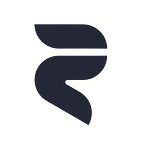In this quick guide, we’ll walk you through the simple steps to download your “Bites.”
For Creators with CMS Access:
- Access the CMS: Start by logging into your Rokfin account and navigate to the content management system (CMS). You can do this by clicking the gear icon located in the upper right-hand corner of your screen.
- Enter Bites Management: Once inside the CMS, you’ll find a section labeled “Bites Management.” Click on this section to access your “Bites” content.
- Download with Ease: Inside “Bites Management,” you’ll see a list of your “Bites” on the right-hand side. Each “Bite” will have a download button next to it. Simply click the download button for the specific “Bite” you want to save, and your content will be downloaded to your device.
For Users without CMS Access:
Don’t worry if you don’t have CMS access. You can also download your “Bites” directly from your desktop, mobile, or the Rokfin app. Here’s how:
- Desktop/Mobile: Log in to your Rokfin account from your desktop browser, and navigate to the “Bites” section. For each “Bite,” you’ll find a download button labeled “Save Video”, allowing you to save your content effortlessly. You can also download “Bites” directly from the homepage or a channel page.
- Rokfin App: If you’re using the Rokfin app, accessing and downloading “Bites” is a piece of cake. Just open the app, go to the “Bites” section, and tap the download button for your chosen content.
Sharing Made Simple
Apart from downloading, Rokfin simplifies sharing your “Bites” content. You can easily connect with your audience by sharing directly toyour preferred social media platforms.
Your feedback is invaluable to us. If you have any thoughts, suggestions, or questions about Rokfin’s features, feel free to email us at support@rokfin.com. We’re here to assist you and continually improve your Rokfin experience.